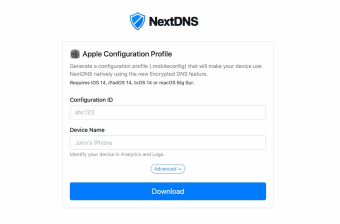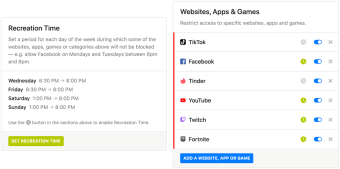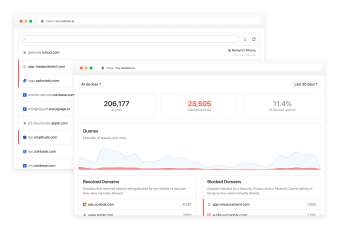Cloud-hosted DNS service
NextDNS is a free DNS service that protects your online data from all kinds of security threats. This cloud-hosted app lets you block, filter, and analyze activity across your network and devices. It offers more control over DNS configurations without requiring a dedicated DNS device. You can easily set and manage it over your browser. NextDNS allows you to use the service for free but with limitations. To remove all restrictions, you need to pay for its subscription.
What is NextDNS?
The DNS, or Domain Name System, is a service that directs users to their requested site whenever they connect to a network. By default, your internet provider also works as your DNS provider. However, you can switch to an alternative, which may deliver better results. Cloudflare and Google are both known free DNS services that perform better than ISP-provided DNS services. However, if you are looking for an easy-to-manage one, NextDNS is worth a shot.
One of NextDNS’s main selling point is its extensive collection of pre-defined content filtering list and blocklists. With this, not only will you be protected against malicious websites, but you will also experience faster browsing. The service enables several security lists against common threats, such as malware, phishing, and typosquatting domains. More than your security, there is also a parental control feature, which you can enable to block individual websites and online apps, as well as content categories.
This software is highly user-friendly, with its intuitive interface and easy-to-follow documentation for any type of user. You can configure its settings from your browser and you can easily access its dashboard to create as many custom configurations as you want. The app saves your settings for a week, allowing you can modify them after some time. There's no need to create an account but it's recommended if you plan on using it for longer periods.
Final verdict
All in all, NextDNS is a fine choice if you are looking for a third-party firewall service to manage your DNS. The app has all the features you expect from a DNS service packed in an easy-to-use interface. It has lots of security, privacy, and filtering features, which you can easily configure. Its free version comes with limitations but is enough for personal use.